
Social media marketing strategy is no longer an option, it is essential to the success of social media. For maximum social media attention, every social media campaign that we run, is a part of our overall social media strategy.
The word “strategy” may sound a bit complicated, but in reality, there is some kind of strategy that is involved in all our online activities, even if we are not aware of it. What a formal social media marketing strategy will do is put everything in the right order with the ultimate goal of getting better results. This strategic approach is not uncommon to digital marketing, in fact it is good practice.
What is a social media marketing strategy?
A social media marketing strategy is nothing more than a clearly defined plan that promotes your personal brand or business, with milestones and goals for how to use social media networks to your advantage.
A strategy will tell you which social networks to use, how to use them and how to measure progress.

Why do you need a social media strategy?
A few years ago, when the social media boom started, it was easy to get into social media. All you had to do was create a Facebook page and a twitter account and start following people by sharing your personal or business posts. The more people you follow, the more followers you get and the more visible your updates will be.
Things are different today. It's not just that there are more social networks that matters (think Pinterest, Instagram, LinkedIn), but the competition is huge and it takes a lot more effort to get attention. Facebook changed its algorithm to reduce a post's organic interest (in other words, fewer people following your updates), twitter is heading in the same direction, and Pinterest is oversaturated, which makes it harder to get good results.
So it's time to stop for a moment and think about your social media strategy as a whole. Determine what your social media goals are and the best ways to achieve them, without wasting time on the wallet and over posting, tweeting, and pinging.
How to create a social media marketing strategy?
1. Set your social media goals
The first step in creating a social media marketing strategy is about setting your goals. A successful social media marketing campaign has a number of benefits to your brand or business, which are basically your social media goals. The most common targets are:
To get more followers for your business pages – Facebook, LinkedIn, Instagram and Pinterest allow you to create social media pages for your business and naturally one of your goals will be to get more people to follow your pages.To get more visitors to your website – Most businesses use social networks as a way to drive more visitors to their website. In theory, there are millions of users on social media, and you want some (in most cases, a very small fraction) of them to visit your website.
Social networks can be used as a sales channel. You can increase your sales by selling directly on the social network or on your website.

To increase brand awareness – This is perhaps one of the most efficient ways to use social networks. You can increase brand awareness by positioning your brand in front of your target audience through organic means or advertising.
To boost your SEO – While there are no direct SEO benefits from social media, there are many indirect benefits that can positively impact SEO. As a simple example, pages shared via social media networks are more visible to Google and other search engines, and this has a positive impact on your overall SEO. Social media is not intended to replace SEO, and SEO is not dependent on social media. For an in-depth analysis, read Social Media or SEO .
2. Relate social media goals to business goals
The second step is to link social media goals with business goals. Assuming you don't just use social media to connect with friends or read all kinds of news, you should link your goals to business goals.
For example, you can set a social media goal to attract more visitors from Facebook and a business goal to convert those visitors into newsletter subscribers. If you have your Google Analytics set up correctly, you can also see the number of visits and conversion rates and track your progress over time.
If you want to go one step further, you can calculate how much it will cost you to get a new newsletter subscription from Facebook and determine if it is profitable for your business. Of course, you can use not only newsletter subscriptions, but also other criteria such as making sales or getting leads.
3. Identify your target audience
There are millions of users on social media. For example, if you use Facebook ads to promote your business or products, you can choose specific places to see your ads and people who meet certain criteria.
4. Set a priority order
How can you better reach your target audience through Facebook, Twitter, LinkedIn, Instagram or any other social network? Should you work on all networks at once, or is it better to concentrate on just a few?
To answer the last question first, it all depends on time and budget. Social media marketing and management is a time-consuming process. Trying to work across all networks at once will take a lot of time (if you plan to do it yourself) or budget (if you plan to outsource this to a digital marketing agency).
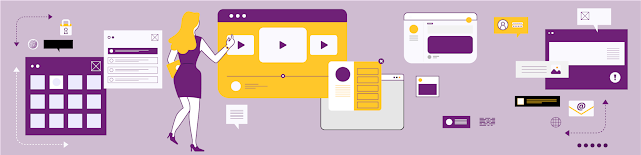
A better approach is to start with a few networks that are more likely to be successful for your business first, and then move on to the rest if time and budget allows. It's better to put more effort into those who can work better, rather than trying to do a little bit of everything.
There are many studies that show the characteristics of each network. The chart below is taken from marketingcharts.com marketing charts and is a nice chart showing the usage rates of social media platforms for brand tracking. Edit networks right now as you read this post, but you want to target specific audiences for business purposes. Depending on the type of your business, you might want people who live in a certain area, a certain age, and other certain demographics.
For example, if you're promoting a kindergarten in Istanbul, you only want people close to your area to see your posts or ads, not everyone else. You use targeting to do this, a feature that narrows your audience but will make it more targeted.




0 Comments